POWER GENERATED
The total power Ontario generated in MW for the most recent full hour is displayed on the left. Ontario's demand in MW is shown on the right. Below each is an indicator if the amount is considered LOW AVG or HIGH. Additional details for both are provided in the generation and demand section.
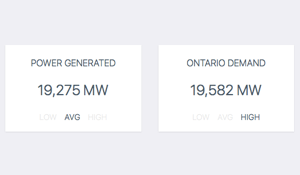
CARBON EMISSIONS
The total carbon emissions for the most recent full hour is displayed on the left. The carbon intensity per kWh is shown on the right. Below each is an indicator if the amount is considered LOW AVG or HIGH. Additional details for both are provided in the carbon emissions section.
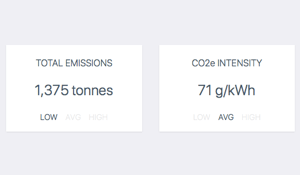
REFRESHING DATA
Gridwatch refreshes the data automatically every time the app is opened. Refresh your browser or tap the refresh icon at the top right to fetch the latest data. The IESO normally publishes generation data 40 minutes past the hour for the most recent full hour (example: at 2:40pm, data for 1-2pm will be available and display in the app). If no new data is available, the app will display the most recent data available.
FUEL TYPE DRILL DOWN
To see which generation stations have supplied power to the grid during the most recent full hour, tap a fuel type from the list. Total output and capability values are listed at the top. The output column lists the amount of electricity each station has injected into the grid for the most recent full hour. The capability column lists the amount of electricity that each station can potentially generate. When the capability value is zero, the generating station is either offline or experiencing a planned outage. As some generators have variable fuel input source (Wind, Solar, Hydro), a generator may produce output greater than the listed capability for a particular hour. On smaller screens, return to the home screen by tapping the "back" button.
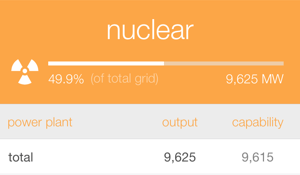
POWER PLANT DETAILS
To see details about an individual plant and its location, tap on the plant name from the list.
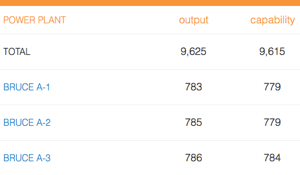
PLANT MAP
The interactive Plant Map shows the physical location of each generating station with the ability to filter by fuel type. Use the fuel type icons inside the filter menu to view the different fuel types. To view details about individual plants, tap on the location pin and the plant name will appear in a pop-up.
TOTAL CAPACITY
The Total Mix section shows the total installed generating capacity of the grid broken down by fuel type. Figures are based on the most recent IESO published data available.
CO2e EMISSIONS GRAPH
The values will fill in throughout the day as data becomes available. The Y-axis shows total emissions in tonnes of CO2 equivalent (example 2k = 2,000 tonnes of emissions). The time of day is displayed along the X-axis.
POWER GENERATED GRAPH
The values will fill in throughout the day as data becomes available. The Y-axis shows the amount of electricity generated in thousands of megawatts (example: 5k = 5000 megawatts). The X-axis lists the time of day. The bars in the graph are broken into coloured sections. Each colour corresponds to a generation type. Orange is nuclear, blue is hydro, purple is natural gas, black is coal, and green is wind. All other generation types (combined heat and power, wood, oil, bio-mass) are red. Click or tap anywhere on the bars for full details of that hour.
FILTERING BY FUEL TYPE
Click or tap the filter icon at the top right of the menu bar and use the icons on the right to interact with the graphs. Hide a generation type by tapping on its icon. To show it again (checkmark), tap on the icon once more. When hiding different fuel types, a shadow of the total generation and CO2e will remain as a reference.
THE WEB APP
Power Generation, CO2e and plant information are all provided for informational purposes only. Gridwatch is © 2018, Energy Insight. All rights reserved.
Version is 2.3.0 released November 2018
POWER GENERATED DATA
Ontario’s Independent Electricity Systems Operator IESO makes publicly available the power generated data, plant capability and hourly outputs for each generating unit over 20 MW that is connected to the transmission grid. Electricity imports and exports are excluded from the Power Generated values and shown separately in the app.
POWER PLANT INFORMATION
Individual power plant information is from publicly available sources IESO, Carma.org and others. Map locations shown are approximate
CARBON EMISSIONS
Emissions factors used to calculate the total hourly emissions and emissions intensity are taken from a peer reviewed study conducted by Niagara College’s Research and Innovation Division.
CO2e intensity values were calculated for coal, natural gas and oil generation. Emission-free generation sources include nuclear, solar, hydro, biomass, wood and wind. Each generating facility is treated separately and assigned it’s own emissions factor when calculating the total for the hour.
HOMES, TREES and CARS
The average Ontario household consumes about 1,000 kilowatt-hours (kWh) per month.The average passenger vehicle emits 2.8 tonnes of CO2 per year (15,000km travelled, 8L/100km efficiency)
Sources:
Ontario Energy Board
Hydro One
The average Canadian tree absorbs 200kg of CO2 over 80 years (2.5kg/tree/year).
Source:
Tree Canada

CONTRIBUTOR - NIAGARA COLLEGE
Emission intensity values are taken from a study authored by lead researcher, Kurt Frommann, and conducted through Niagara College’s Research and Innovation Division. The study, entitled "Hourly Emission Factors for the Consumption of Purchased Electricity within a Specific Power Market (2011)", describes a peer-reviewed method of calculating hourly emission factors. It uses Ontario as a model.
ABOUT THE DEVELOPER
Based in Ottawa, Ontario, Energy Insight (formerly EnergyMobile) builds beautiful apps that help simplify and save energy for consumers. The company was founded in 2011 with the goal of improving consumer energy literacy using emerging technology and great design.
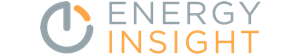
Find out about our planned updates, get help and support or drop us a line with your feedback or suggestions.
gridwatch.ca
support@gridwatch.ca
